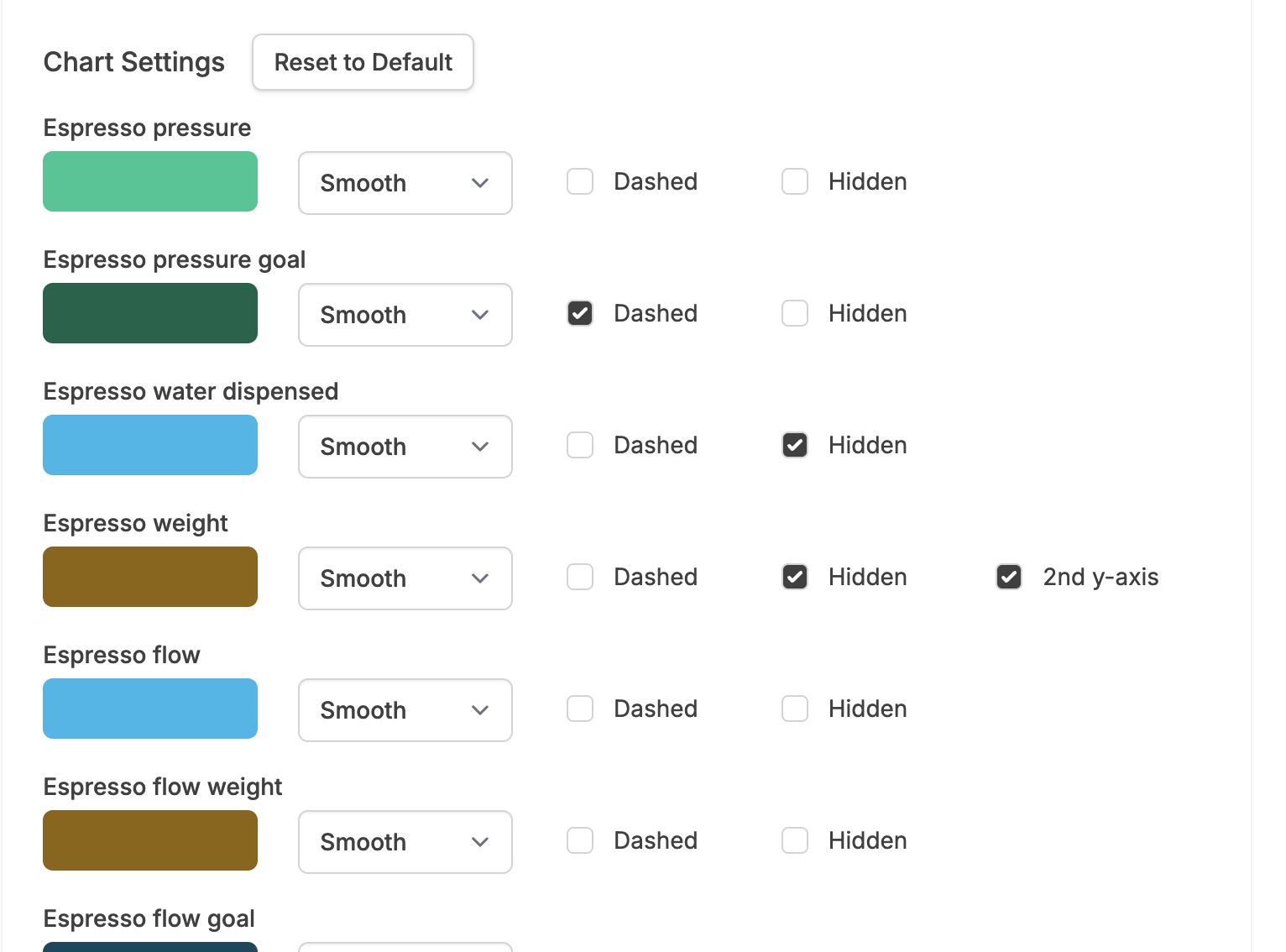Happy New Year! 🥳
I realized I haven’t posted in over a month! That doesn’t mean things were quiet though as there have been lots of changes since the last update.
Every Christmas brings a new Ruby release, and as usual I couldn’t resist upgrading Visualizer immediately. There’s been 0 issues with it specifically, but some of you might have noticed other issues.
For several weeks Visualizer was a target of automated attacks, which caused a few brief interruptions. The service recovered on its own within ~30 seconds each time, but there were short windows of unavailability. I’ve applied several hardening fixes based on what these attempts revealed.
There’s a silver lining, though. Those attacks surfaced a nasty edge case: some shots were so badly malformed that simply viewing them could trigger an infinite loop and bring a web server down. That is now fixed, so this won’t happen again. And now Visualizer is better for everyone. 😅
New Payment Processor
The Lemon Squeezy road has been bumpy from the very beginning. The product often doesn’t work, and I’m getting errors I have no control over, which results in people being unable to subscribe or subscriptions expiring incorrectly. Their Stripe integration story has been even rougher. I’ve been in their preview programme since early August and the very basic things still aren’t resolved, and they’ve been ghosting my emails for over 5 months now.
As of today I’ve switched from Lemon Squeezy to Creem for all new subscribers. If you’re already on Lemon Squeezy, nothing changes - you’ll keep renewing there. Creem doesn’t offer migrations yet, so if you cancel and later resubscribe, you’ll go through Creem.
Exactly a year ago I promised that the prices will not increase, and today Premium is actually getting cheaper for EU customers because the VAT is now included in the price. I can do that because Creem is based in Europe. Which is also a nice plus with everything else going on in the world right now. 😬
Meticulous support
Thanks to Paul’s PR Visualizer now understands Meticulous files. There were some hiccups with profile support, but that should now be smooth too. Can’t wait to see how this community evolves. 🥰
API changes
There’s now an update shot endpoint, which allows you to edit all the fields on the shot, including custom fields, if you’re a Premium user.
I’ve also added a rate limit and when you exceed it, you’ll see 429 errors. It’s mainly there for script vibe kiddies, and AI crawlers, as the limits are quite high so I don’t think any real users will be affected.
Misc
I experimented with Codex and told it to write me a fun community stats page. It’s been improved somewhat by Discord suggestions already, but I’m still open for ideas on how to make it better, more valuable, and more interesting. At least I want it to be a bit more substantial before I expose it more publicly.
If you use Coffee Management, I’ve also re-added Roasters page in case you want to delete some roasters or just look at your entire collection for some reason.
Thanks for reading, and have a good remaining of the week! ☕